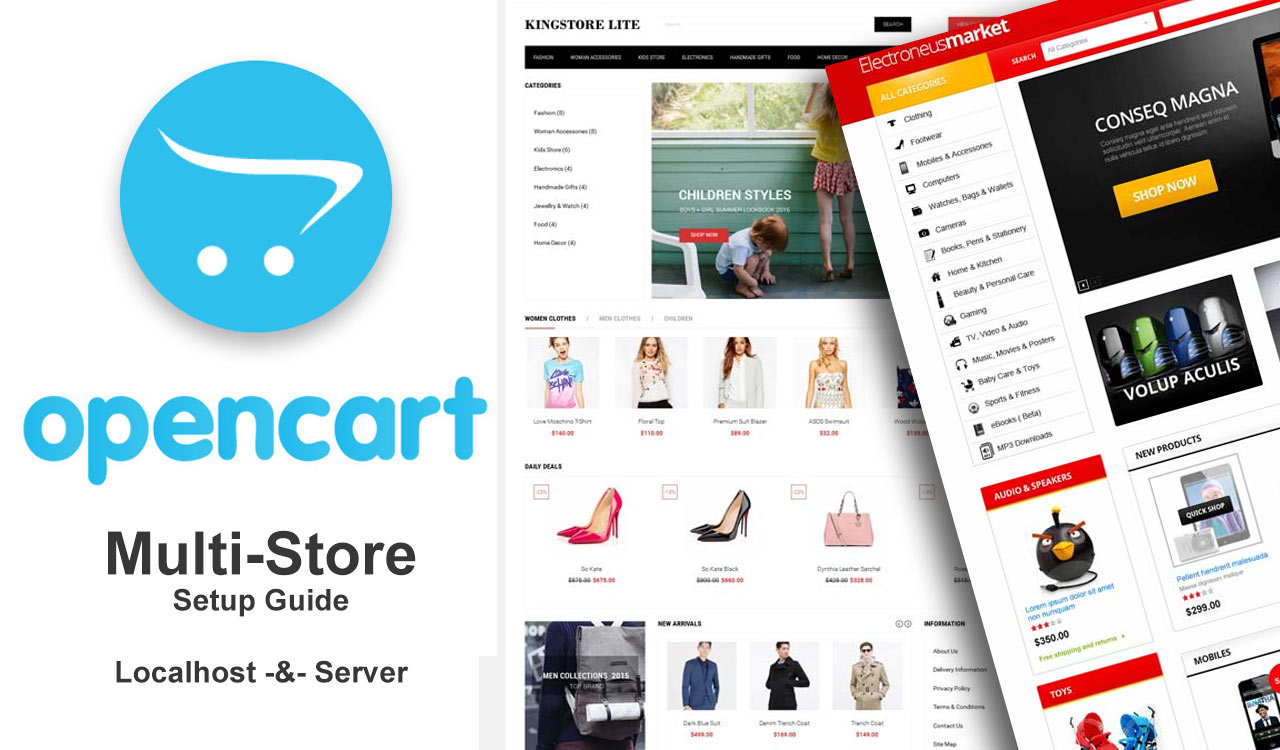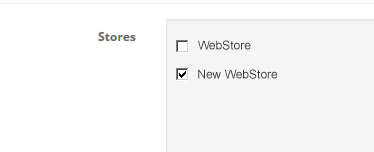* You must have a already installed & running site.
In Localhost/XAMPP
===============
Follow this link: https://jaswanttak.wordpress.com/2011/02/07/opencart-multi-store-setup-on-localhost/
Server/Web Hosting
==============
- Create a sub-domain (you can use a different domain)
- Park that domain into same hosted folder (on root – where your opencart files exist)
- Now go to existing website’s control panel> login>
- Go to Customers> Customer Groups> Add a New Group [+]
- Go to Systems> Settings> Add a New Store [+] (fill the details. In Option Tab, Make sure your default Account >”Customer Group” is new one.)
- Save it
- There is no changes in admin, Your admin will be the same old one.
- Now it’s time to assign products ‘or’ set different prices.
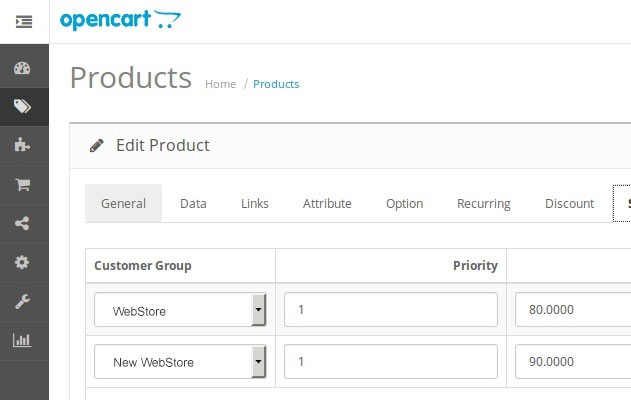
Assign product to: