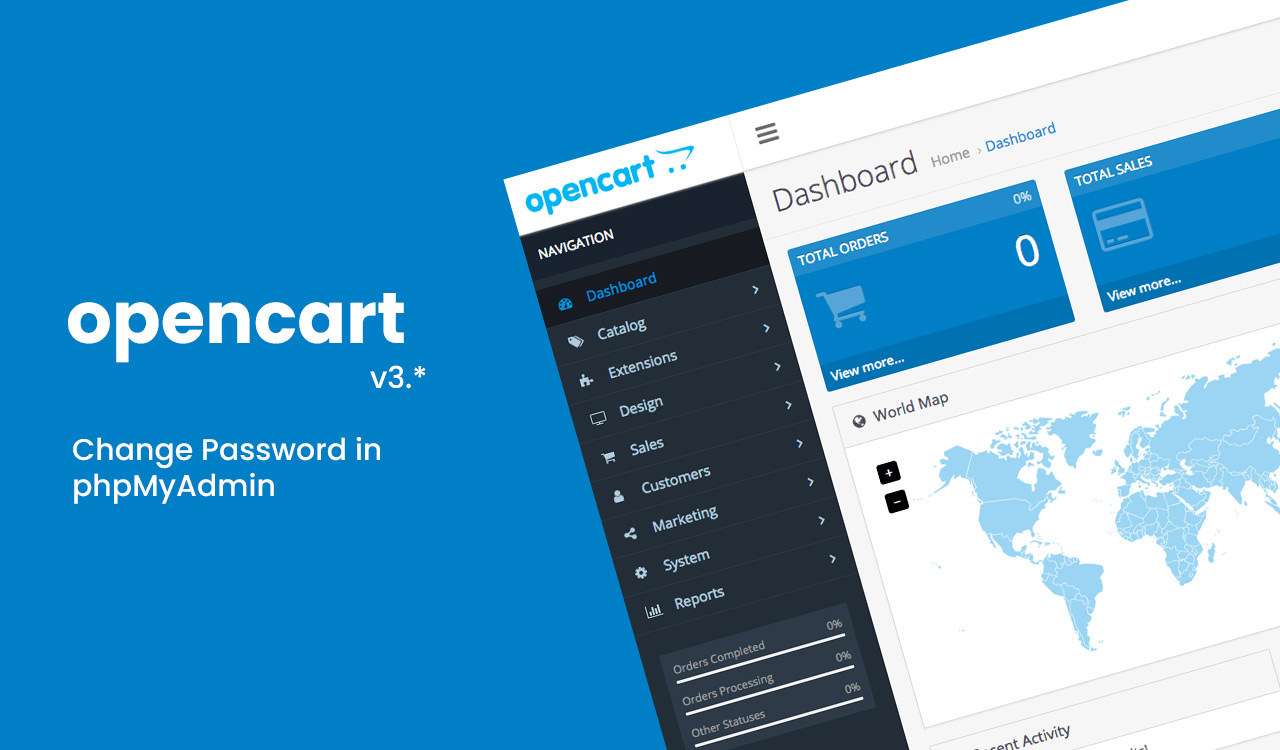– Log into cPanel and click on phpMyAdmin.
– Select the database that your OpenCart webstore uses.
– Under Database Find the “yourprefix_user” table and then click on “Edit“.

– Click on “Insert Tab“. Go to password field.

– Write your preferred password in the password field. From the function dropdown to the left, select MD5.
Press Go at the bottom to save your settings.
Your OpenCart Admin Password Change.
Now, attempt to log into the OpenCart Dashboard with your new password.
———————–
Reset Password with MySQL Command
Log into cPanel and click on phpMyAdmin.
Select the database that your OpenCart webstore uses.
Click on SQL Tab.
Paste this code: (before run this command use your database prefix_ and enter new password)
UPDATE prefix_user SET password = MD5(‘yourpassword’) WHERE prefix_user.user_id = 1;
Click on Go.
Your OpenCart Admin Password Change.
Enjoy your day!.