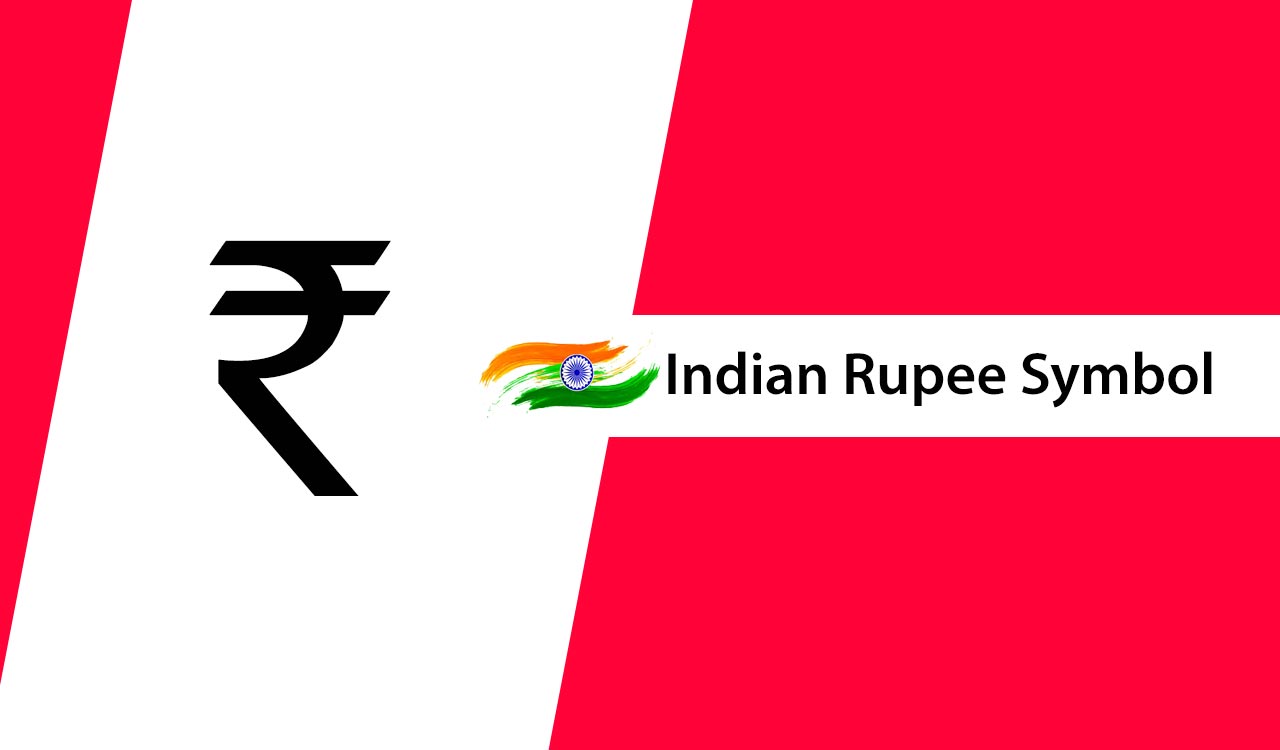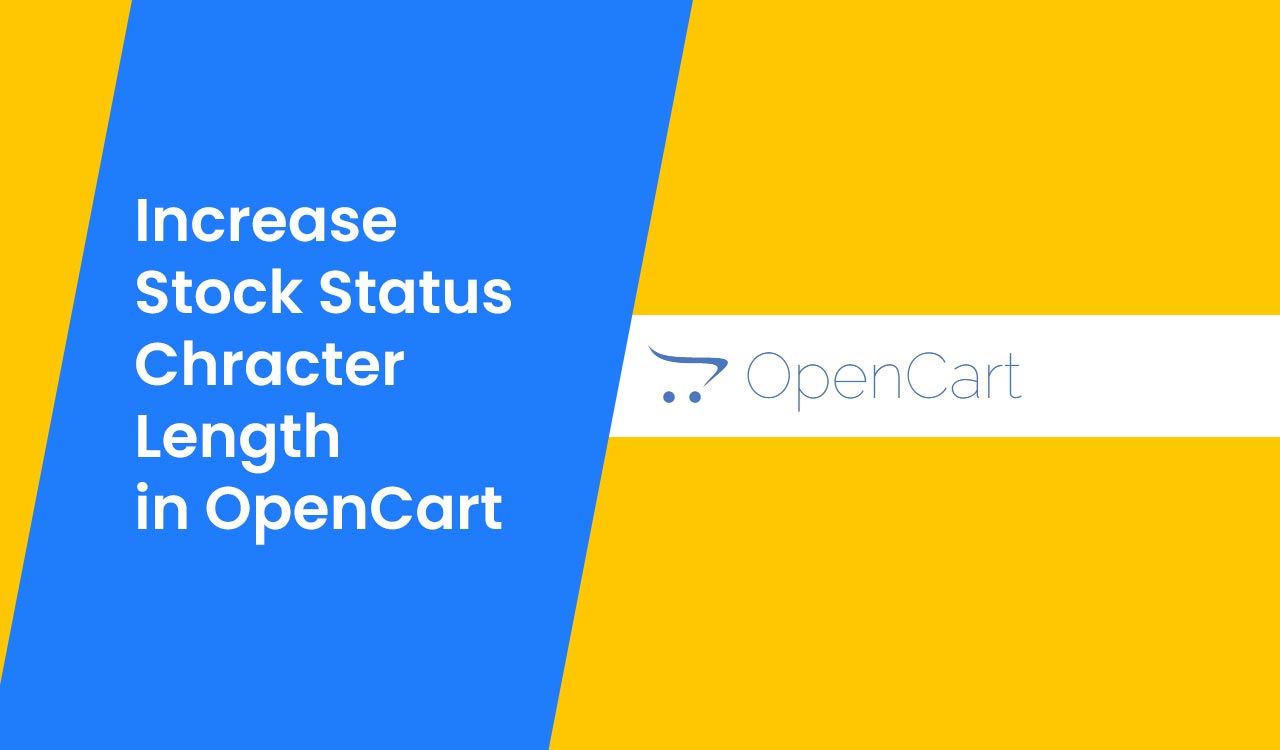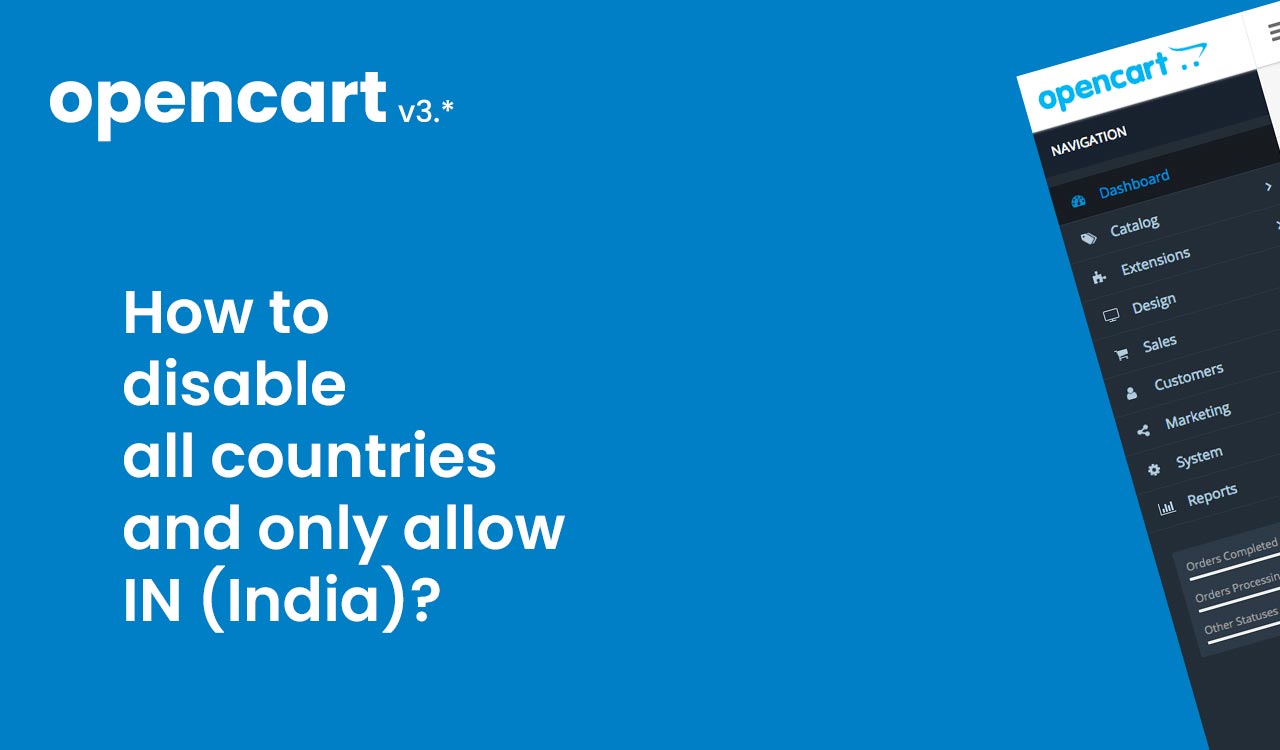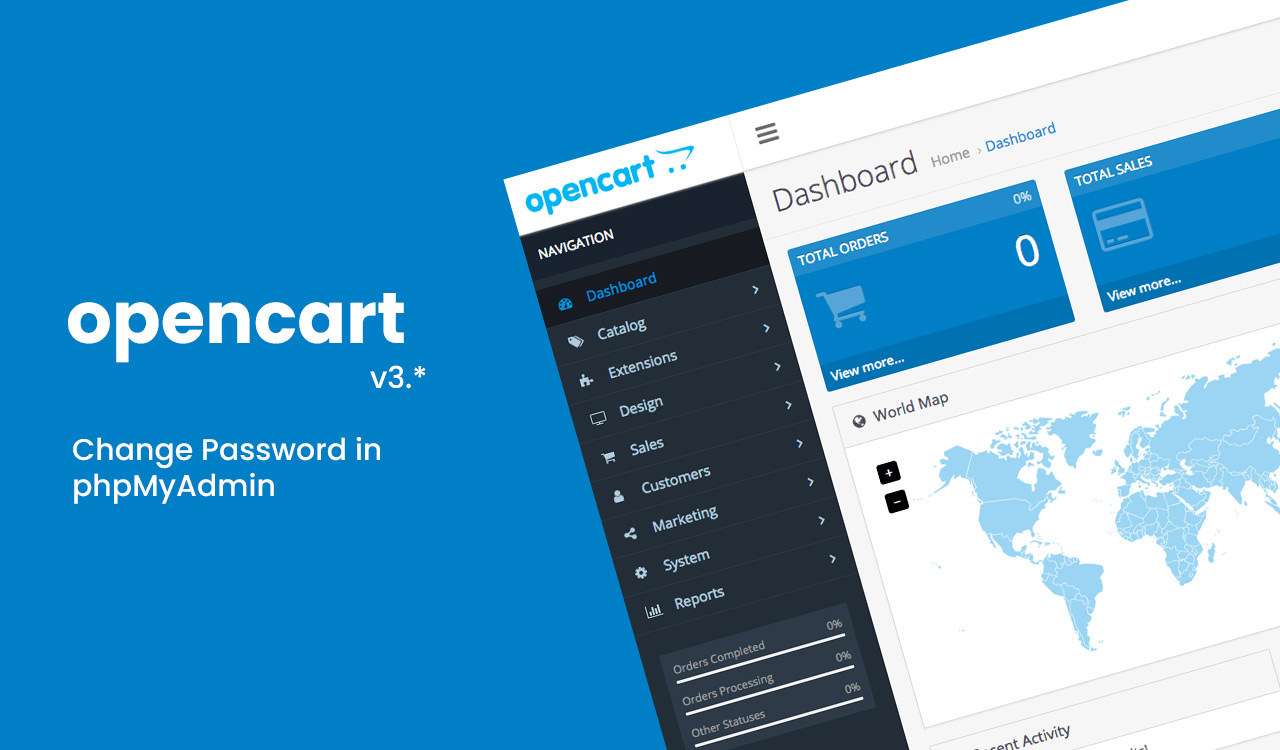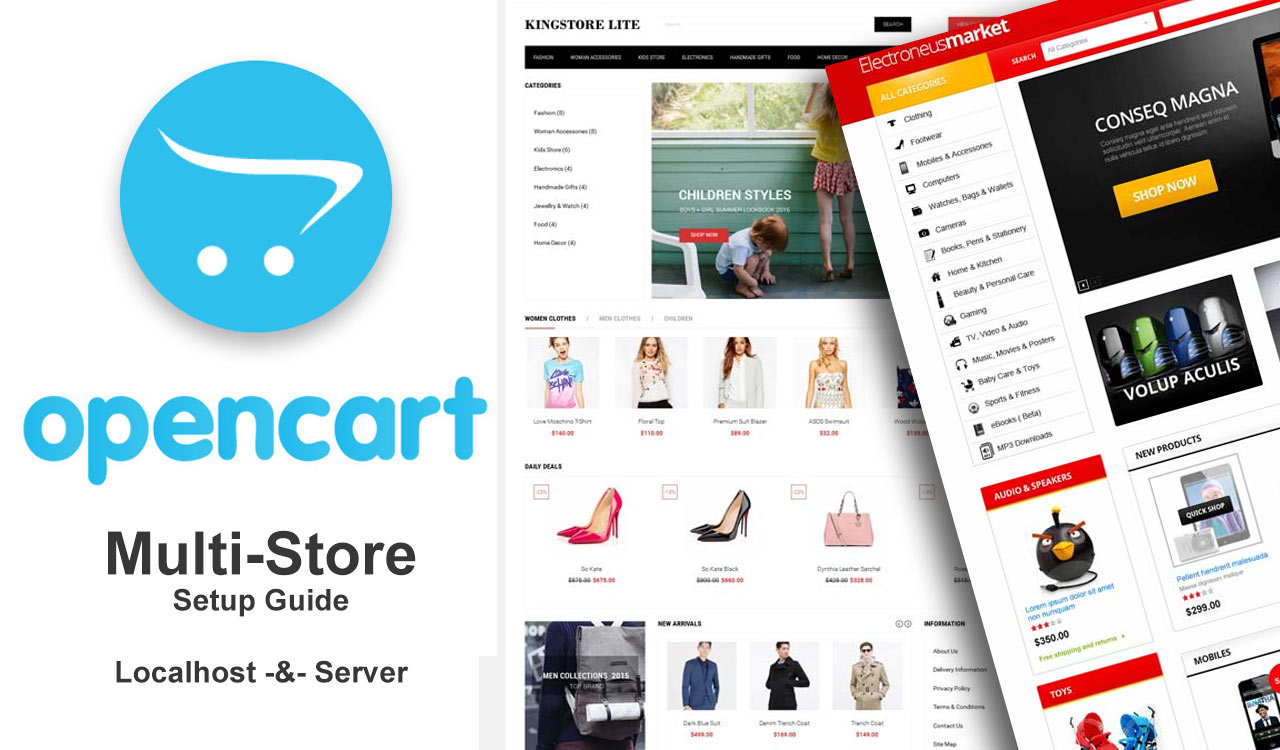25 Most Popular Mobile Screen Resolutions in 2019-2020
A Responsive website represents your website is mobile friendly & Google Prefers Mobile-Friendly Sites. According to our client data research and Google Analysis report, we found these are popular resolutions. Data Analyzed: Jan 2019 -to- June 2020Web Sites Type: E-commerce 360×640360×720360×760360×780393×851375×667393×786360×740375×812393×830320×568320×569360×800393×817 412×892412×732412×846412×869414×896414×736412×823424×753412×915800×600768×1024