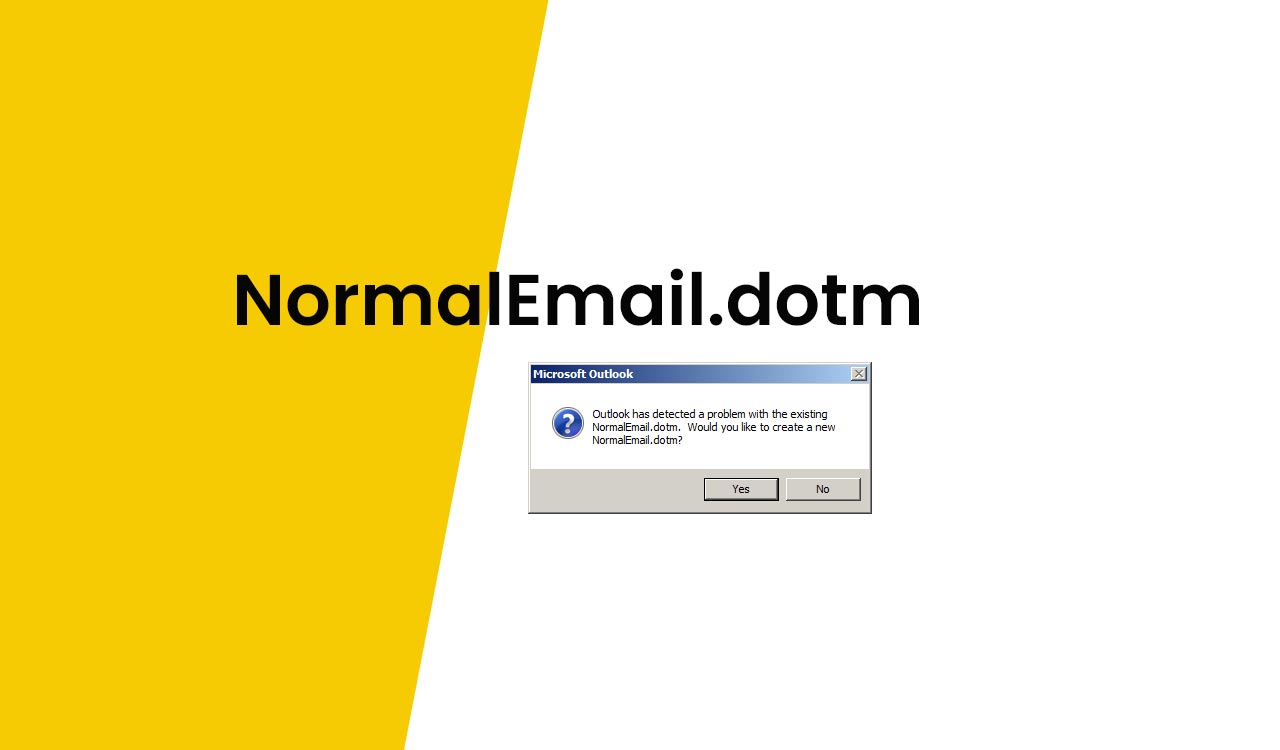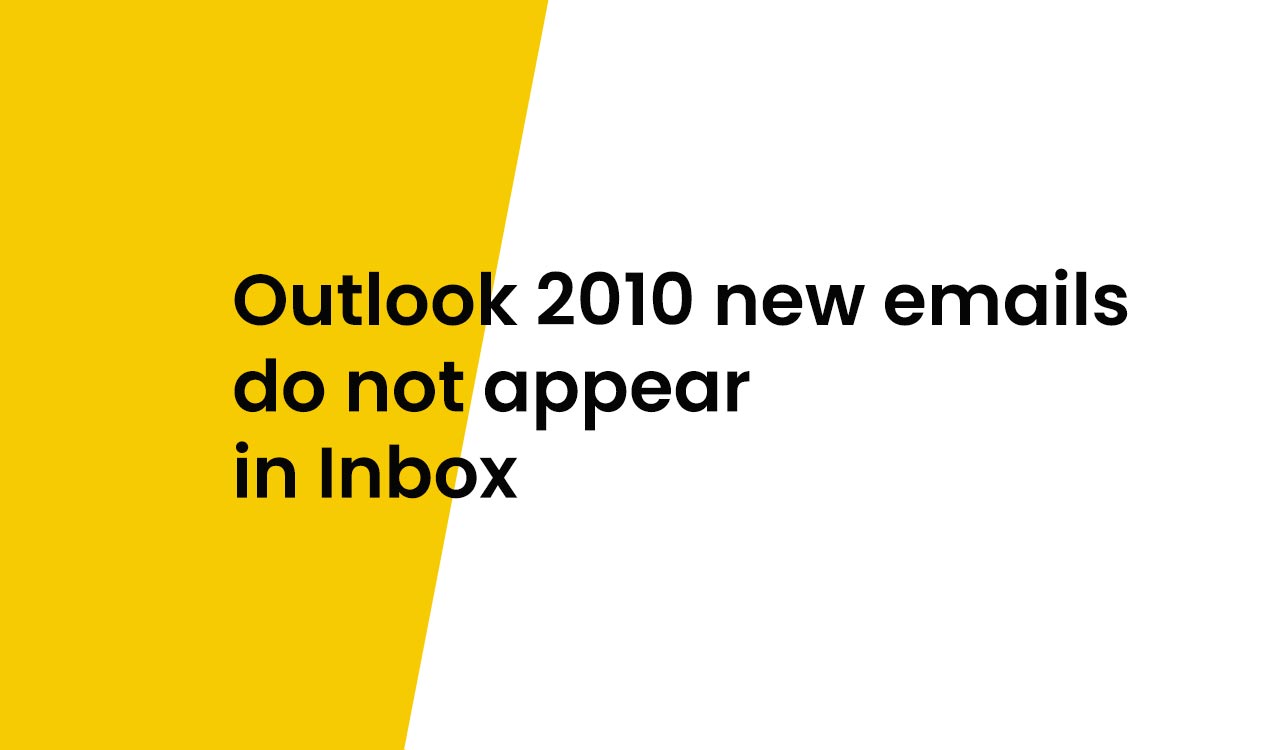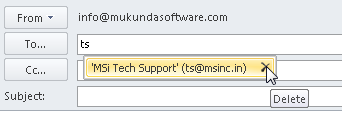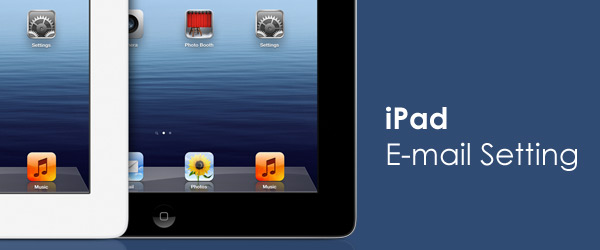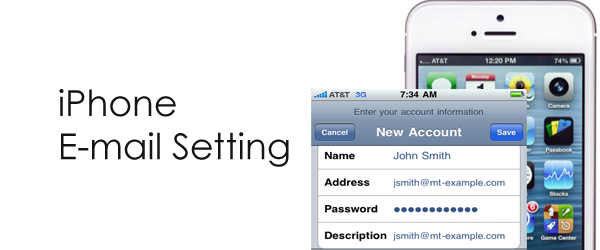MS Outlook 2013: E-mail Setup
So you want to set up your email using Outlook® 2013. No problem! We should have your email working in Outlook 2013 in about five minutes. The following process works for most customers, but sometimes, you might need to make some small changes depending on where you live and which ISP(s) you use. To … Read more